-
When not connected to the USB dongle, the front buttons (except “Air Mouse”) use IR (Infrared) mode.
-
When connected, buttons use 2.4G wireless.
-
The “Power” button always works in IR mode, regardless of connection.
How to Set Up IR Learning:
-
Enter Learning Mode
-
Press and hold “OK” + “Power” buttons together.
-
The LED will dim slightly, then brighten after 3 seconds.
-
-
Select a Button to Learn
-
Press the button on the remote that you want to program.
-
The LED will start flashing.
-
-
Transmit the IR Signal
-
Place the original remote 1cm away, head-to-head with the W3 remote.
-
Press the corresponding button on the original remote.
-
When successful, the LED will flash 3 times, then stay solid on.
-
-
Repeat for Other Buttons
-
Repeat Step 2–3 for each button you’d like to program.
-
-
Exit Learning Mode
-
Press the “Air Mouse” button to finish and save the settings.
-














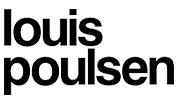



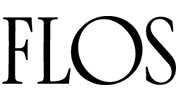
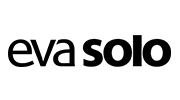

Reviews
There are no reviews yet.